Meta分析软件—RevMan5.0使用中文指南(2)
2013-05-26 MedSci MedSci原创
PART 2 – Working with text 第二章 编辑文本 Adding text to a review 第一节 在综述中添加文本 Formatting text 第二节 文本格式 Making changes to headings 第三节 改变标题 Adding notes 第四节 添加笔记 Tracking cha



本网站所有内容来源注明为“梅斯医学”或“MedSci原创”的文字、图片和音视频资料,版权均属于梅斯医学所有。非经授权,任何媒体、网站或个人不得转载,授权转载时须注明来源为“梅斯医学”。其它来源的文章系转载文章,或“梅斯号”自媒体发布的文章,仅系出于传递更多信息之目的,本站仅负责审核内容合规,其内容不代表本站立场,本站不负责内容的准确性和版权。如果存在侵权、或不希望被转载的媒体或个人可与我们联系,我们将立即进行删除处理。
在此留言
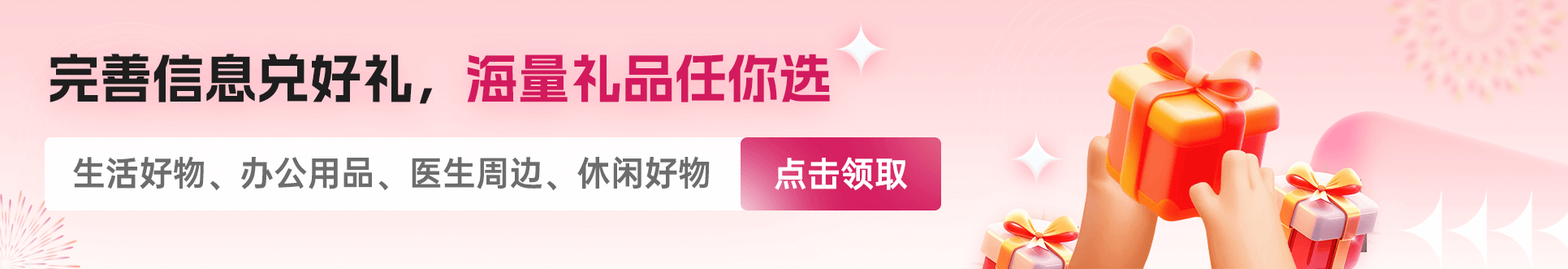







赞一个
169
I've been exploring for a bit for any high-quality articles or blog
posts in this sort of house . Exploring in Yahoo I ultimately stumbled upon this web site.
Reading this info So i am satisfied to convey that I've an incredibly good uncanny feeling I discovered just what I
needed. I such a lot no doubt will make sure to do
not forget this site and provides it a look on a relentless basis.
188
#MET#
61
#Meta#
62
#RevMan#
69