Meta分析软件—RevMan5.0使用中文指南(3)
2013-05-26 MedSci MedSci原创
PART 3 – Adding studies and references 第三章 添加研究和参考文献 Adding studies to a review 第一节 在综述中添加研究 Adding references to a study 第二节 给研究添加参考文献 Editing an existing reference 第三节 编辑已有的参考文献





本网站所有内容来源注明为“梅斯医学”或“MedSci原创”的文字、图片和音视频资料,版权均属于梅斯医学所有。非经授权,任何媒体、网站或个人不得转载,授权转载时须注明来源为“梅斯医学”。其它来源的文章系转载文章,或“梅斯号”自媒体发布的文章,仅系出于传递更多信息之目的,本站仅负责审核内容合规,其内容不代表本站立场,本站不负责内容的准确性和版权。如果存在侵权、或不希望被转载的媒体或个人可与我们联系,我们将立即进行删除处理。
在此留言
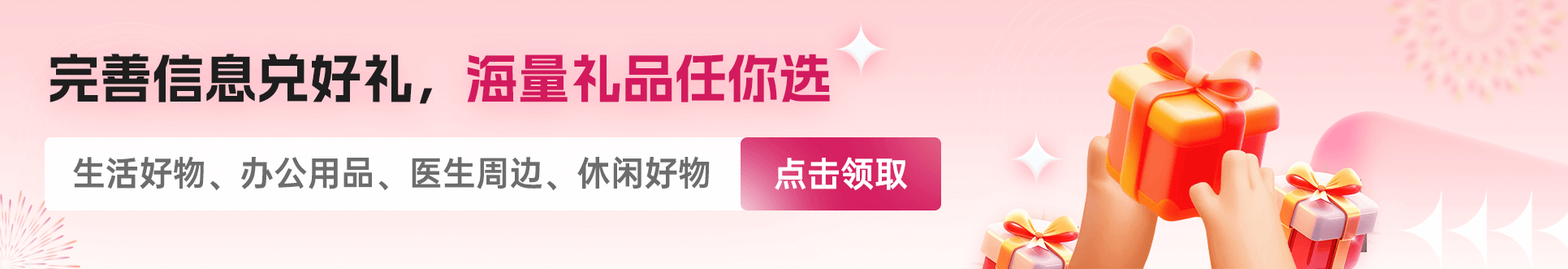







#Meta#
64
#MET#
108
#RevMan#
73